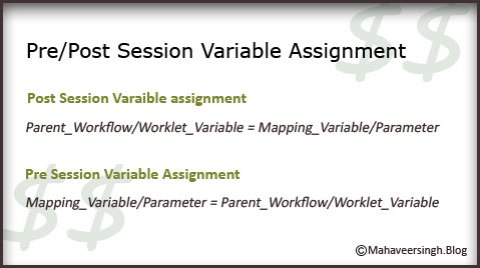This was something of a unexpected bug found in our code dealing with a mapping variable and i was unable to figure out why was the variable value not taken up as expected.
The issue was when i was trying to pass a value from a port to the Variable and use the same in the Workflow. So while i was checking at the Session level, the value was different whereas the same Port value flowing to the target was looking correct.
With some repeated run and test, i was able to catch what had really went wrong. Here i used a mapping variable defined and i had my only option to set the Aggregation option as either ‘MAX’ or ‘MIN’. So went on to select ‘MAX’.
Then comes assigning the port value to the variable with SETVARIABLE(). In doing so i was assuming the value on every run shall just be assigned to the Variable here. I was completely wrong with this assumption.
As referred in the Informatica content-Help,
“At the end of a successful session, the PowerCenter Integration Service compares the final current value of the variable to the start value of the variable. Based on the aggregate type of the variable, it saves a final current value to the repository. Unless overridden, it uses the saved value as the initial value of the variable for the next session run.”
Breaking this down for an easy understanding – The Variable $$Var will first be assigned the default value, then on the successful run when we try setting a new value say here default value was $$Var=10 and i am having a new value as ’15’ and my aggregation was type ‘MAX’ and so compares the new value with old and finds the new is greater value so $$Var=15 is assigned.
And now this value $$Var shall not change or be over written until i get a value >15. So was my issue where the new values were not assigned as expected with SETVARIABLE().
Thus my solution was to set a minimum value before the session starts, as simple as it is to just make it a override value through Parameter file (.prm file) and so i set it as ‘$$Var=0’. Now my new value gets always the greater value and is assigned to the variable with the latest 🙂
Hope this makes a good understanding, please put down your questions and comments if any. Thanks!!
Informatica – Post/Pre Session Variable Assignment
February 25, 2014
Hello Friends, Time for some learning. This time i have taken up the Informatica Variables and Parameters which i am very much fond of 🙂
This time i have taken up something that i came across in one of the development my team was involved in, and there was a need to pass a value from one task/session to another as we had a check with respect to the value we get from one session to be used going forward in the process.
For instance, my requirement is to check on the count of records from session_1 and then to count on records in session_2 but with the same counter (increment from where the Session_1 count ended) ending up with the total count of records. Something like, i had 100 records in session_1 and then i have to count from there as 100+1 and so on for the session_2. Looks simple, but quite a nail biting and challenging experience while we try getting it in Informatica!!
And then we came across this approach/feature available in the Informatica ‘Pre-Session/Post-Session Variable Assignment’. Which was all about the assigning of Variable values between the Sessions and it’s Parent Worklet/Workflow and vice-versa. Interesting right? If not clear lets go with a step by step illustration for a better understanding on this.
1. All we need to do is define a Counter variable/Parameter $$v1_Count for the session_1, and then our session runs to populate $$v1_Count as a usual Mapping Variable/Parameter does.
2. Next is, to assign this value to the common Variable (that acts as an intermediate between two of our sessions) which will be the Parent Worklet/Workflow Variable defined as any other Variable in the Edit Workflow/Worklet Options. In my case i have Workflow variable $$wf_v_Count defined.
3. Now in the session_1, Components tab -> lets edit the “Post session Variable assignment” option (it can be on failure or on success),
(i) Post-session on success variable assignment
(ii) Post-session on failure variable assignment
and i define it as – “Parent_Workflow/Worklet_Variable = Mapping_Variable/Parameter”
i.e., $$wf_v_Count = $$v1_Count
So here we have the $$v1_Count value open for any task,session or Worklet under the same parent can take up and use it for processing.
4. In our case, for the next session_2, i have to go for Components tab -> “Pre Session Variable Assignment” to be defined to assign the value from the $$wf_v_Count to the respective session’s Mapping Variable/Parameter $$v2_Count.
So we define it as “Mapping_Variable/Parameter = Parent_Workflow/Worklet_Variable”
i.e., $$v2_Count = $$wf_v_Count
The same can be used all over the Parent Workflow/Worklet, in any decision tasks or on link conditions. Thus we have now passed on the value from one session to the other and can be processed thereafter. Hope this was an interesting and helpful piece to you.
Do post your comments on any corrections or queries with respect to this. Share this if it can help someone.